Towelroot the most effective and easy rooting app that works on many android smartphones and tablets running on android KitKat OS, There is a member of such rooting tools, but Towelroot is the best among them. Thanks to well-known developer @geohot he has developed the Towelroot app with the help of which many android devices can be rooted within a few minutes, just download the Towelroot app from http://towelroot.com or from Google play store on your android device and install it on your device. in this guide we will teach you how to root via towelroot all android device running android KitKat.
Disclaimer: There is no risk involved in this process and you can try it on any device, however, www.guidebeats.com or the developers are not to held responsible for any damage caused by following this guide. try it on your own risk.
Preparations:
- Download Towlroot App on your device from [Download Link] or [Link]
- Check Unknown Sources ON to allow installation of third-party apps. [Settings > Security > Unknown Sources]
- Your device should be running on Android KitKat firmware.
- You can try it on any other device, this doesn’t harm your device
Steps to Root via Towelroot on KitKat, SAMSUNG, LG, SONG, HUAWEI, ZTE and ASUS
- Click on Lymda sign to download and Save towelroot apk on your device sdcard storage.
- From app drawer open the File Manager and locate downloaded Towelroot.apk file
- Tap on it to start Installation. Follow on-screen instructions
- Once towelroot installation gets finished, open towelroot from app drawer
- Now tap on the “Make it ra1n” button and wait to complete the rooting process.
- Now you should get a success notification
- Now install SuperSU from here. [Click here]
- Open SuperSU and allow to update binaries and then click on Normal
- Now install Root Checker app from Google Play Store [Click here]
- Run root checker and check root status of your device.
That’s it,
Cheers! Root Via Towelroot on KitKat done successfully.
in case of any query do comment us.


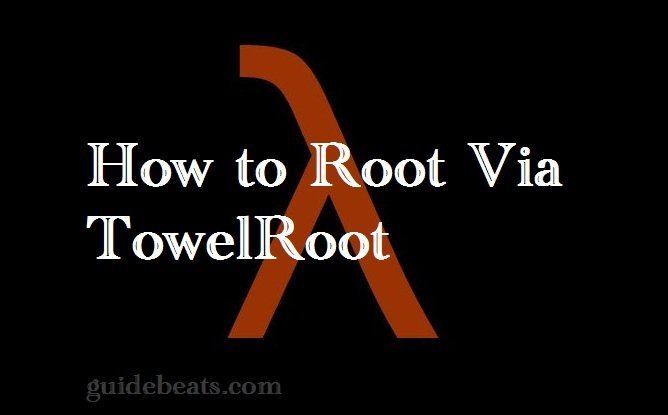




![Update Huawei P8 UL10 to Marshmallow B317 Preview Firmware [Germany] Update Huawei P8 UL10 to Marshmallow B317 Preview Firmware](https://d13porlzvwvs1l.cloudfront.net/wp-content/uploads/2016/03/Update-Huawei-P8-UL10-to-Marshmallow-B317-Preview-Firmware.jpg)

Leave a Comment