XDA developers Kingxteam has introduced another new version of Kingroot, thanks to these developers for their efforts, NewKingroot4.52 is the new versions with one click process and with more supported devices running on various versions of Android OS. This New version NEWKingroot 4.52 can be used on almost all android smartphones brands to get root access, support version are from Android 2.x Froyo to Android 5.0 Lollipop. Using kingroot you can easily root your Samsung, LG, Nexus, Sony, HTC, ZTE and Huawei smartphones with one click, our today guide will teach you that how to Root using Kingroot new version on your android devices.
If you have android device and you want to customize and optimize it, then the first step is to root your devices and get access to the root operating system of your device, once you root your android device you become the admin or super user of your device, after that you can perform the other unofficial operations, such as flashing custom ROMs, installing unofficial Apps, Removing bloatware etc. follow this tutorial stepwise to Root using kingroot new version in a few minutes.
Disclaimer: This guide is for the under mentioned lists of devices only, don’t try it on other devices, also we www.guidebeats.com and the developers are not to be held responsible for any damage caused by following these instructions. Try it on your own risk.
Supported Android Firmware version:
- Android 2.x Froyo
- Android 2.3 Gingerbread
- Android 4.0 Ice Cream Sandwich
- Android 4.3 Jelly Bean
- Android 4.4 Kitkat
- Android 5.0 Lollipop
Supported Android Devices:
SAMSUNG Supported devices List [Click here]
NEXUS Supported devices List [Click here]
HTC Supported devices List [Click here]
ZTE Supported devices List [Click here]
SONY Supported devices List [Click here]
LG Supported devices List [Click here]
HUAWEI Supported devices List [Click here]
Steps to Root using KingRoot on Samsung, LG, Nexus, Sony, HTC, ZTE and Huawei
Step1. Download the NewKingrootV4.52 from this link. [Click here]
Step2. Connect the device to your PC via USB cable, and transfer the kingroot downloaded file on your device storage.
Step3. Enable the Unknown Sources options on your device, from [Settings > Security > Unknown Sources]
Step4. Disconnect your device from the computer’ and on your device go to File manager and install the KingRoot APK on your device.
Step5. Now after installing Kingroot APK, find kingroot app on your device app drawer and tap on it to open Kingroot app
Step6. Now on the app click the ‘Root’ button, and wait until the process completes, and message Success display on the device screen.
That’s it,
Cheers! Root using kingroot successful, now you can check root status by installing Root Checker app from Google Play store.
In case of any query do comment us


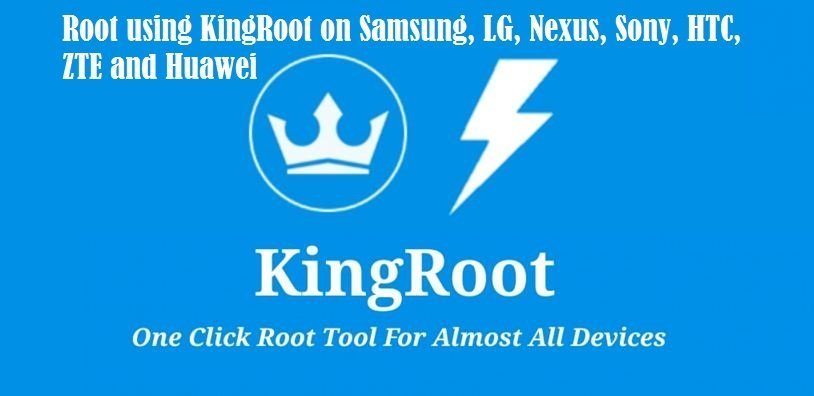



![Update Huawei P8 UL10 to Marshmallow B317 Preview Firmware [Germany] Update Huawei P8 UL10 to Marshmallow B317 Preview Firmware](https://d13porlzvwvs1l.cloudfront.net/wp-content/uploads/2016/03/Update-Huawei-P8-UL10-to-Marshmallow-B317-Preview-Firmware.jpg)


Leave a Comment