Hi, friends here is some special news for Samsung Galaxy Grand Prime SM-G530H users, as now you can root your Samsung Galaxy Grand Prime and also can install the TWRP Recovery on it. after updating to Android 5.0.1 Lollipop now, we are going to guide you on how to Root Galaxy Grand Prime SM-G530H & Install TWRP Recovery on Android Lollipop 5.0.2via Odin3 tool.
Galaxy Grand Prime SM-G530H released an year ago and is a well popular device of Samsung. which comes with a very good specification, running on Android KitKat OS, but recently the device got updates and the firmware updated to Android 5.0.2 lollipop. If you have update your Galaxy Grand Prime to Android 5.0.2 Lollipop and now you want to Root Galaxy Grand Prime SM-G530H & Install TWRP Recovery on this updated firmware then our this article is very much useful to you, in this guide we will flash SuperSU and TWRP recovery files using Odin3 tool. follow the guide stepwise.
Disclaimer: This tutorial is only for Galaxy Grand Prime SM-G530H, don’t try it on any other device, also we www.guidebeats.com shall not be held responsible if you damage your device following this guide, try it on your own risk.
Prerequisite:
- Backup properly your important data on the device.
- Do Charge your device battery at least 70%
- Use an original or good quality USB data cable for smooth connectivity.
- Download and install USB Driver for Galaxy Grand Prime on your PC [Click here]
- Enable USB Debugging Mode on your device. Navigate to [Setting >Developer Options >USB Debugging]
Downloads required:
- Download and extract TWRP Recovery file on your PC. [Click here]
- Download Super SU File on your PC [Click here]
- Download and extract Odin3 on your PC [Click here]
Steps to Root Galaxy Grand Prime SM-G530H & Install TWRP Recovery on Android Lollipop 5.0.2via Odin
Step-1: After downloading all the three files, Copy SuperSU file only on your device internal root storage. don’t copy it on any subfolder.
Step-2: Disconnect your device from your PC and Run Odin3.exe file from extracted folder on your PC,
Step-3: Boot your device on downloading mode, by [Holding Press Volum Down + Home + Power button] all at once until your the yellow triangle warning message on screen to boot your device in downloading mode]
Step-4: Now press the Volume up button on yellow triangle warning screen to confirm, then connect your device to your PC via USB cable
Step-5: Now Odin will detect and recognize your device, by turning ID:COM blue, and if not detected then reinstall USB driver properly.
Step-6: After properly connecting your device, click AP button on Odin screen, and add extract TWRP.tar file, from downloaded and extracted TWRP folder.
Step-7: Now after loading TWRP.tar file twice confirm that Auto Reboot and F. Reset Time options are checked and the remaining all options are unchecked.
Step-8: Now Click the start button on Odin screen, to proceed and start flashing TWRP file, this will take a few minutes.
Step-9: Now after flashing a PASS message will be appeared on Odin screen, if TWRP installed successfully.
Step-10: Now your phone will reboot automatically, Turn it off and again boot in Downloading Mode [by button combination as above]
Step-11: Now after boot in TWRP Downloading mode tap on Install button, then locate and select the SuperUS .zip file that you have copied on the root folder of phone storage. and confirm it
Step-12: Now after installation SuperSU file, reboot your system from TWRP recovery main menu.
That’s it,
Cheers! you have done, Root Galaxy Grand Prime SM-G530H & Install TWRP Recovery on Android Lollipop 5.0.2 via Odin successfully.
If there is any query please comment us.


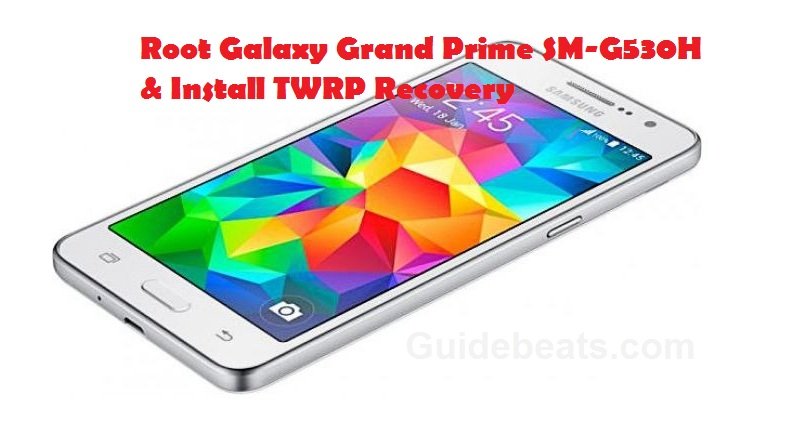
![Update Huawei Y6 to Android 5.1.1 Lollipop B130 Firmware Official OTA [Vietnam] Update Huawei Y6 to Android 5.1.1 Lollipop B130 Firmware Official OTA](https://d13porlzvwvs1l.cloudfront.net/wp-content/uploads/2016/02/Update-Huawei-Y6-to-Android-5.1.1-Lollipop-B130-Firmware-.jpg)
![Update Huawei Mate S L09 to Android 6.0 Marshmallow Beta B303 OTA firmware [Europe] Update Huawei Mate S L09 to Android 6.0 Marshmallow Beta B303 OTA firmware](https://d13porlzvwvs1l.cloudfront.net/wp-content/uploads/2016/02/Update-Huawei-Mate-S-to-Android-6.0-Marshmallow-Beta.jpg)



![Update Huawei Mate S (L09) to Android 5.1.1 Lollipop B114 Firmware [Europe] Update Huawei Mate S (L09) to Android 5.1.1 Lollipop B114 Firmware [Europe]](https://d13porlzvwvs1l.cloudfront.net/wp-content/uploads/2016/02/Update-Huawei-Mate-S-L09-to-Android-5.1.1-Lollipop-B114-.jpg)
Leave a Comment