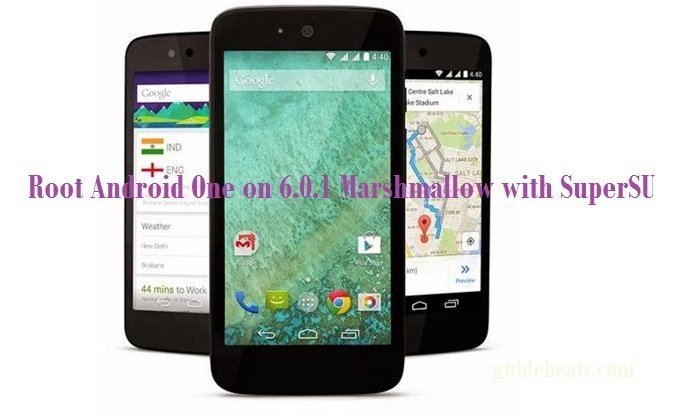
If you are the user of Android One with updated version, and now willing to root Android One on 6.0.1 Marshmallow, should use this tutorial completely. Here we will flash the custom recovery and then SuperSU file to get root access.
Advertisements
DISCLAIMER: Use this guide only to Root Android One on 6.0.1 Marshmallow, don’t try on any other device. Also, we guiedbeats.com take no responsibility for any damage; try on your own risk.
Preparations | Reqs:
- Do charge the device battery at least 70 percent.
- You should have to backup your important data on the device, and store it safely
- Install the USB driver for android One on your PC. [Download here]
- USB Debugging mode should be enabled on your device. [Settings > Developer options]
Downloads:
Modified Boot image for Android One 6.0.1 – |Click here|
SuperSU v2.52 file from this link – |Click here|
Download and install Minimal ADB and Fastboot tool on your computer. |Download link|
Steps to Root Android One on 6.0.1 Marshmallow with SuperSU
- Download the Modified boot image on your PC from the above link.
- Boot your device into Fastboot mode.
- Move boot image file on Minimal ADB and Fastboot tool folder.
- Open cmd window, via [on ADB folder press and hold shift key+ Right click on any empty space and then click “Open Command Window here”] or simply click on start menu, search and click on “Minimal ADB and Fastboot”
- In cmd window issue this command “fastboot flash boot android_one_6.0.1_modified_boot.img” to flash boot image.
- After flashing boot image, from fastboot select recovery mode.
- Then on TWRP recovery select “Install”, then locate and select SuperSU to flash on your device.
Done! This was how to Root Android One on 6.0.1 Marshmallow with SuperSU.





![Update Huawei Mate S (L09) to Android 5.1.1 Lollipop B114 Firmware [Europe] Update Huawei Mate S (L09) to Android 5.1.1 Lollipop B114 Firmware [Europe]](https://d13porlzvwvs1l.cloudfront.net/wp-content/uploads/2016/02/Update-Huawei-Mate-S-L09-to-Android-5.1.1-Lollipop-B114-.jpg)

![Update Huawei Mate 8 to Android 6.0 Marshmallow EMUI 4.0 B152 firmware [Europe] Update Huawei Mate 8 to Android 6.0 Marshmallow EMUI 4.0 B152 firmware [Europe]](https://d13porlzvwvs1l.cloudfront.net/wp-content/uploads/2016/02/Update-Huawei-Mate-8-to-Android-6.0-Marshmallow-EMUI-4.0-.jpg)
Leave a Comment