Moto X Pure edition is the latest flagship smartphone of Motorola in 2015, known as Moto X Style. Moto X Style came out with a very good spec and an affordable price. Some features are 5.7 inch QHD display, Qualcomm’s Snapdragon 808 Hexa core CPU, 3 GB RAM, and 16/32/64 GB Internal storage, 21 MP main / 5MP front Camera .Moto X Pure came out with unlocked form, to work with all variants all over the world, and with nominal bloatware in this smartphones.
On Custom Recovery you can, flash Custom ROMs, flash MODs and with Nandroid backup create & restore full Backups your device. Rooting a device means to get overall control of your device and became an admin or Super user. To customized and boost the performance of your device, battery life and to install root specific apps etc.
If you have this flagship smartphone Moto X Style and willing to Install TWRP Recovery and Root Moto X Style (Pure). Then go ahead and follow our this guide step-by-step to Install TWRP Recovery
Pre-requisites:
- Take a complete backup of all your important data on your device
- Do Charge your phone up to 60%
- Enable USB debugging on your phone, go to [settings > Developer Options > USB Debugging]
– If you don’t have Developer Options, then go to [Setting> about phone> Tap build number for 7 times] you will get developer options in settings now
- Use an original USB cable to connect your device to your PC.
Downloads and Installations Required:
Download and install Motorola USB drivers. [click here]
Download ADB & Fastboot package with TWRP Recovery. img file. [click here]
Download SuperSu.zip file and copy it to your phone’s internal storage. [click here]
Unlock the bootloader of your Moto X Style. [click here]
Disclaimer: This Method apply on Moto X Style (Pure), don’t try it on other devices, also we www.guidebeats.com are not held responsible for any damage caused by following these instructions, try it on your own risk.
Steps to Install TWRP Recovery and Root Moto X Style (Pure Edition)
Step-1: Now connect your Moto X Style to your PC.
Step-2: Now extract and open the ADB & Fastboot folder.
Step-4: Now open the command prompt window click on py_cmd.exe file on ADB folder
Step-5: Now type the following Commands on command Window, in the following series
“adb devices”
- This will display the connected devices list, check your device, if connected enter next command
“adb reboot-bootloader “
- This will reboot your Moto X Style in bootloader mode.
“fastboot flash recovery recovery.img”
This command will flash TWRP recovery on your Moto X Style. Select recovery on Fastboot mode from your phone.
Step-6: Now Tap Reboot in TWRP recovery to reboot your Moto X Style.
Done! Custom Recovery TWRP is now installed on your device.
Steps to Root Moto X Style (Pure)
Step-1: Copy SuperSu.zip file to your phone.
Step-2: Now boot your phone into TWRP recovery mode.
- Turn off Moto X Style completely> Then turn on by pressing and holding Volume Down + Power Key.
Step-3: Now on TWRP recovery, tap “Install”> Locate and tap the SuperSu.zip file > Swipe the bar at the bottom of the screen to confirm installation supersu”.
Step-4: After SuperSU flashing, go back to main TWRP menu and tap reboot > system.
Step-5: Now the device will boot.
Done! Now find SuperSU app in the main app drawer. To verify root access Install Root Checker app from google play store. Link
That’s it.
In case of any query please comment us.




![Update Huawei P8 UL10 to Marshmallow B317 Preview Firmware [Germany] Update Huawei P8 UL10 to Marshmallow B317 Preview Firmware](https://d13porlzvwvs1l.cloudfront.net/wp-content/uploads/2016/03/Update-Huawei-P8-UL10-to-Marshmallow-B317-Preview-Firmware.jpg)

![Downgrade Huawei P8 UL00 EMUI 4.0 Marshmallow to EMUI 3.1 Lollipop Firmware [Europe] Downgrade Huawei P8 UL00 EMUI 4.0 Marshmallow to EMUI 3.1 Lollipop](https://d13porlzvwvs1l.cloudfront.net/wp-content/uploads/2016/03/Downgrade-Huawei-P8-UL00-EMUI-4.0-Marshmallow-to-EMUI-3.1-Lollipop-.jpg)
![Update Huawei Ascend P7 L10 to Lollipop 5.1.1 Full B852 Firmware [Europe] Update Huawei Ascend P7 L10 to Lollipop 5.1.1 Full B852 Firmware](https://d13porlzvwvs1l.cloudfront.net/wp-content/uploads/2016/03/Update-Huawei-Ascend-P7-L10-to-Lollipop-5.1.1-Full-B852-Firmware-Europe.jpg)
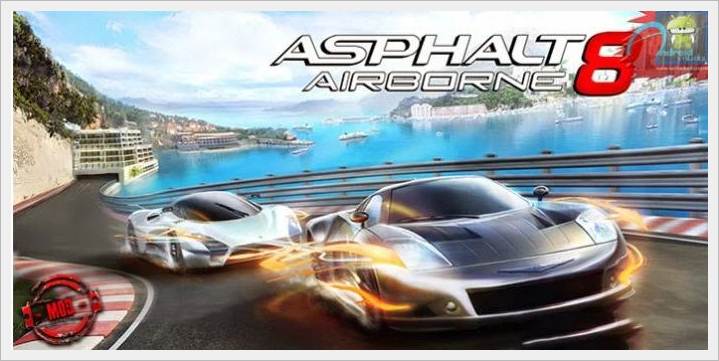
Leave a Comment