Good news now you can install Pixel 3’s Digital Wellbeing on any Android devices by using Magisk manager. During Google I/O 2018, Google released Digital Wellbeing features for Pixel devices only. Basically at the time of Android Pie released, the Digital Wellbeing features are announced for Pixels devices. But now Google Pixel has been ported the Digital Wellbeing features for other Android devices. By following given below step by step guide you can install Pixel 3’s Digital Wellbeing on your Android device via Magisk. The Digital Wellbeing is a new feature which is the combinations of App Timers, Dashboard, Do Not Disturb, and Wind Down. These all features collectively are called Digital Wellbeing and it is designed to help you curb your own smartphone addiction.

Once you can install Pixel 3’s Digital Wellbeing on your Android phone. Then this feature helps you to better understand your device and usage patterns as well as reduce it if needed. The dashboard to show your smartphone usage habits or it shows detailed stats for every app. With the help of Wind Down, you can grant the app permission to the Do Not Disturb mode. The App Timers helps you focus on going to sleep. You can easily be accessing the Digital Wellbeing from your device settings. Keep in mind if you are willing to get the Digital Wellbeing then your device must be on Android 9.0 Pie OS. So if you are interested to install Pixel 3’s Digital Wellbeing on any Android devices. Then go ahead and follow the given instructions. Your device must be on Android 9.0 Pie OS.
Pre-Requirements:
- Keep your phone charged (60-70%) before installing Digital Wellbeing.
- The device should be running on Android 9.0 Pie.
- Take a full backup of your device.
- Enable USB debugging and OEM unlocks in the developer’s options.
- Root access on the device must be enabled.
- Stock Android or AOSP based ROM is also required
- First, download the Magisk Systemless Framework. from the download section and then proceed.
Download Links:
Digital Wellbeing Port is available in the Magisk repositories
Steps To Install Pixel 3’s Digital Wellbeing On Any Android Devices:
- First, download Magisk app from above link and install it.
- Now, open Magisk Manager app and tap on the left menu button.
- From the downloads section, select Downloads.
- Next, Tap on the search bar and type Digital Wellbeing.
- After, click on the search you only see the Digital Wellbeing Port, Tap download again.
- Now, the dialog box appears, select INSTALL. Now Automatically Digital Wellbeing is downloaded and installed.
- Once the installation is completed, tap REBOOT to reboot the device.
Done. you have successfully “install Pixel 3’s Digital Wellbeing on your Android device”. If you have any query feel free to contact us we will be happy to assist you.




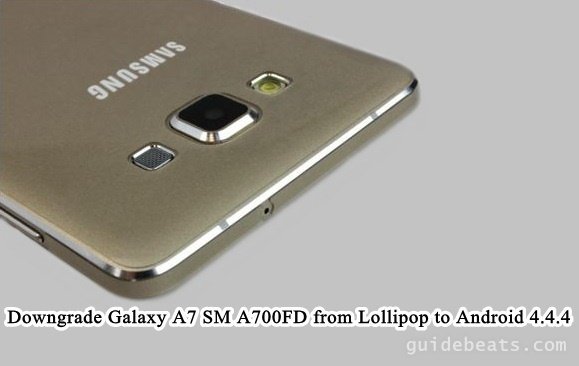
![Update Honor 7 L01 to Android 6.0 Marshmallow [EMUI 4.0] Beta OTA B311 official firmware -Russia Update Honor 7 L01 to Android 6.0 Marshmallow [EMUI 4.0] Beta](https://d13porlzvwvs1l.cloudfront.net/wp-content/uploads/2016/03/Update-Honor-7-L01-to-Android-6.0-Marshmallow-EMUI-4.0-Beta-OTA-B311-firmware-Russia.jpg)
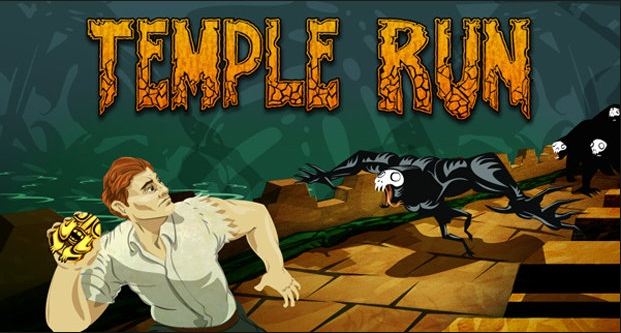
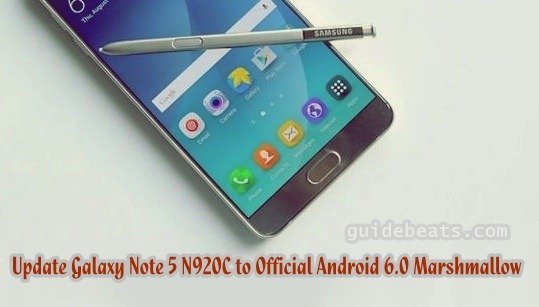
Leave a Comment