Advertisements
If you want to hard reset Galaxy S6 or boot Galaxy S6 into Recovery Mode for any reason then you are on the right place, follow this guide completely.
Keep in mind: this guide can only be used for Hard Reset Galaxy S6 and Boot Galaxy S6 into Recovery Mode, don’t try this on any other device.
Contents
Preparations:
- Properly backup your important data on your Galaxy S6
- Do charge your Galaxy S6 battery at least 70%
Boot Galaxy S6 into Recovery Mode
- First Switch off Galaxy S6.
- Once your device is completely OFF [Press and hold Volume UP+ Home + Power buttons] until you see some text on your device screen.
- Now your are in Recovery Mode, use volume buttons to navigate, and Power button to select.
Steps to Hard Reset Galaxy S6 Samsung all variants
Hard Rest Galaxy S6 via Recovery Mode
- Switch off your Galaxy S6 by [press and hold the Power button for a while]
- Now boot your Galaxy S6 in Recovery Mode, to do so [Press and hold Volume UP+ Home + Power buttons] until you see some text on your device screen.
- Now on the Recovery mode main menu select “wipe data / factory reset” use Volume buttons to navigate between the options and Power button to select and confirm.
- Now Select “Yes” “delete all user data” to confirm and start hard resetting.
- Go back to main recovery menu and Select “reboot system now” option
- Now your device will boot up, restoring all the company default settings
Done! The hard reset Galaxy S6 been performed successfully.
Hard Reset Galaxy S6 via inbuilt Settings
- From the Galaxy S6 main app drawer, select Settings
- On settings menu tap “Backup & reset” and then select “Reset device“.
- To confirm Hard reset on your choice select “erase everything“
- Press OK
That’s it, this was how to Hard Reset Galaxy S6 Samsung Android Smartphone any variant.
For more inquiry post your comments below.


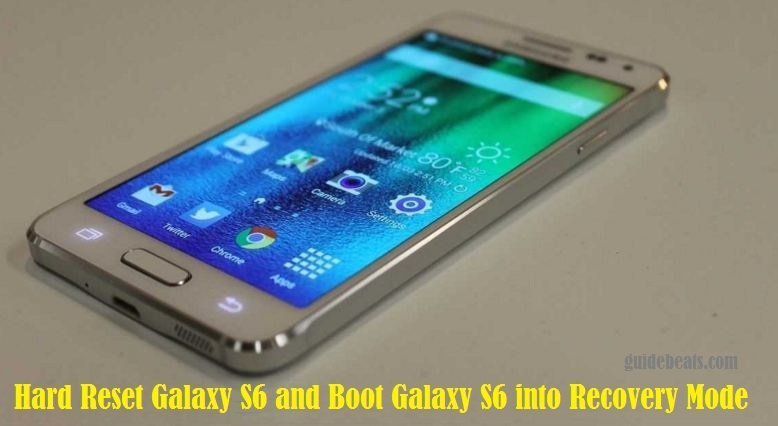
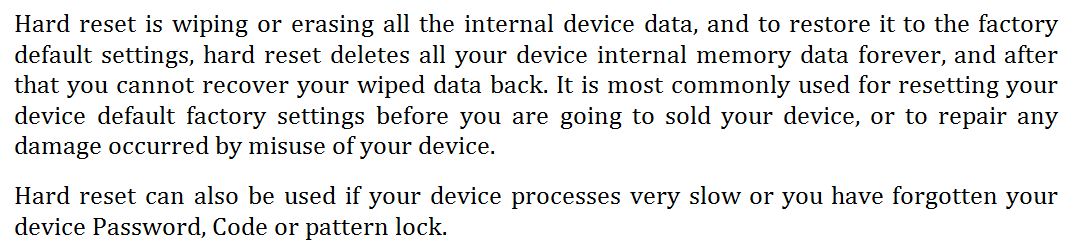


![Update Huawei P8 UL10 to Marshmallow B317 Preview Firmware [Germany] Update Huawei P8 UL10 to Marshmallow B317 Preview Firmware](https://d13porlzvwvs1l.cloudfront.net/wp-content/uploads/2016/03/Update-Huawei-P8-UL10-to-Marshmallow-B317-Preview-Firmware.jpg)

![Downgrade Huawei P8 UL00 EMUI 4.0 Marshmallow to EMUI 3.1 Lollipop Firmware [Europe] Downgrade Huawei P8 UL00 EMUI 4.0 Marshmallow to EMUI 3.1 Lollipop](https://d13porlzvwvs1l.cloudfront.net/wp-content/uploads/2016/03/Downgrade-Huawei-P8-UL00-EMUI-4.0-Marshmallow-to-EMUI-3.1-Lollipop-.jpg)
![Update Huawei Ascend P7 L10 to Lollipop 5.1.1 Full B852 Firmware [Europe] Update Huawei Ascend P7 L10 to Lollipop 5.1.1 Full B852 Firmware](https://d13porlzvwvs1l.cloudfront.net/wp-content/uploads/2016/03/Update-Huawei-Ascend-P7-L10-to-Lollipop-5.1.1-Full-B852-Firmware-Europe.jpg)
Leave a Comment