Recovery mode is a separate partition that exist on any Android smartphone. Recovery Mode allowing you to perform some most advanced and basic operations. Enter Recovery mode on Galaxy A7 means to access those operations and options, through which users can Hard reset/ Factory restore. The wiping task. flashing third party applications and much more. This post is about how to Enter Samsung Galaxy A7 in Recovery Mode.
Galaxy A7 is the latest smartphone of Samsung the world giant smartphones manufacturers. If you willing to perform some custom operations, therefore you should have to first enter Samsung Galaxy A7 in Recovery Mode. Follow this underneath stepwise tutorial to do this.
DISCLAIMER: This post is related only to Enter Samsung Galaxy A7 in Recovery Mode.Such as SM-A700F, SM-A700FD. SM-A700K. SM-A700L. SM-A700S. SM-A700X. However, be careful while using any option. Also, try solely at your own risk. We have no guarantee for any mishap.
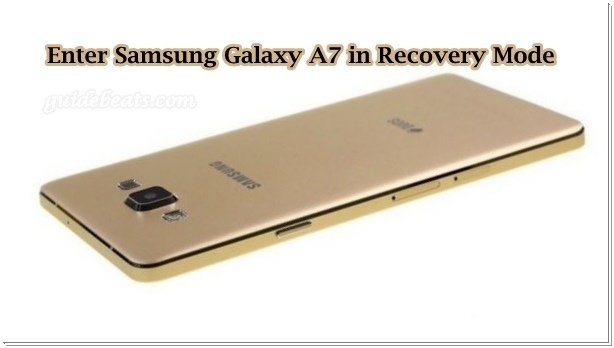
Preps:
- Read all the steps carefully and then try to use it.
- Backup of important data on the device is necessary before processing.
- Also, Keep the device battery sufficiently charged. Recommended is 70%.
Steps to enter Samsung Galaxy A7 in Recovery Mode.
- First, Turn off your device completely via press power button for a movement and then tap Power off.
- Once the device off. Press and hold [Volume Up+ Home+ Power buttons]. altogether. When your phone vibrates and SAMSUNG Logo appears on the screen.
- Now your device will enter on recovery mode. You will find some options for different operations.
- Use Volume UP/ Volume Down buttons to navigate between the options. And Power button for selection and confirmation.
- Finally, on the main recovery menu. choose “Reboot” to boot your device normally.
Cheers! that’s how to enter Samsung Galaxy A7 in Recovery Mode.
You might also be interested: How to boot Samsung Galaxy A7 in Download Mode.


![Update Huawei Honor 4C to Android 5.1.1 Lollipop B310 Firmware OTA Update [Pakistan] Update Huawei Honor 4C to Android 5.1.1 Lollipop B310 Firmware](https://d13porlzvwvs1l.cloudfront.net/wp-content/uploads/2016/02/Update-Huawei-Honor-4C-to-Android-5.1.1-Lollipop-B310-Firmware-OTA-Update-.jpg)

![Update Huawei Y6 to Android 5.1.1 Lollipop B130 Firmware Official OTA [Vietnam] Update Huawei Y6 to Android 5.1.1 Lollipop B130 Firmware Official OTA](https://d13porlzvwvs1l.cloudfront.net/wp-content/uploads/2016/02/Update-Huawei-Y6-to-Android-5.1.1-Lollipop-B130-Firmware-.jpg)
![Update Huawei MediaPad M2 8.0 to Android 5.1.1 Lollipop EMUI 3.1 V100R001C232B002 Firmware [Europe] Update Huawei MediaPad M2](https://d13porlzvwvs1l.cloudfront.net/wp-content/uploads/2016/02/Update-Huawei-MediaPad-M2-8.0-to-Android-5.1.1-Lollipop-EMUI-3.1-.jpg)
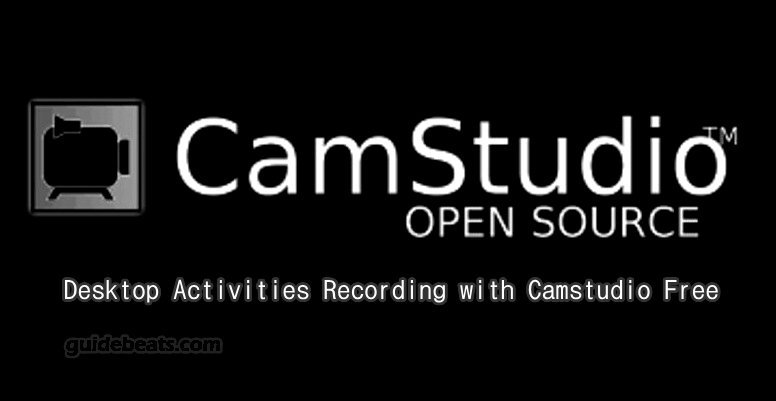
![Update Huawei Mate S L09 to Android 6.0 Marshmallow Beta B303 OTA firmware [Europe] Update Huawei Mate S L09 to Android 6.0 Marshmallow Beta B303 OTA firmware](https://d13porlzvwvs1l.cloudfront.net/wp-content/uploads/2016/02/Update-Huawei-Mate-S-to-Android-6.0-Marshmallow-Beta.jpg)
Leave a Comment