Now, the Smartphone plays the vital role among the worldwide people by the futuristic technology introducing in various brands. The Android OS flexibility and customizability is the open source of nature. The open source of Android naturally attracts several developers as well the tech enthusiastic. Besides, the android whistles covered the advanced user and specifically focus on the notification system. The Android notification system includes some of the major functions like notification expansion, block, and quick reply.
One feature in the android is extremely effective to get back the accidentally cleared notifications from the notification shade. Now, you can take a look at the helpful app called as Notification history log does exactly let the user retrieve the notification easier. You don’t bother about the notifications cleared accidentally after you utilizing the smart app get ready to make sure the list of features useful for you. The later while you decide to get the notifications back, the notifications are not present there anymore. But, the use of the notification history log display the notification history that you got an advanced history feature includes the complete details of the specific notification. The reliable app shows the two features to get the notification back simple on your device notification history, settings, and advanced history. Initially, the app request the device user enable the permission to access the feature as well the upcoming notification store on the device locally. You need to choose the notification history log in the application and next screen should turn on the permission.
Also Read: How to Disable Useless Apps on Android and Improve Device Performance
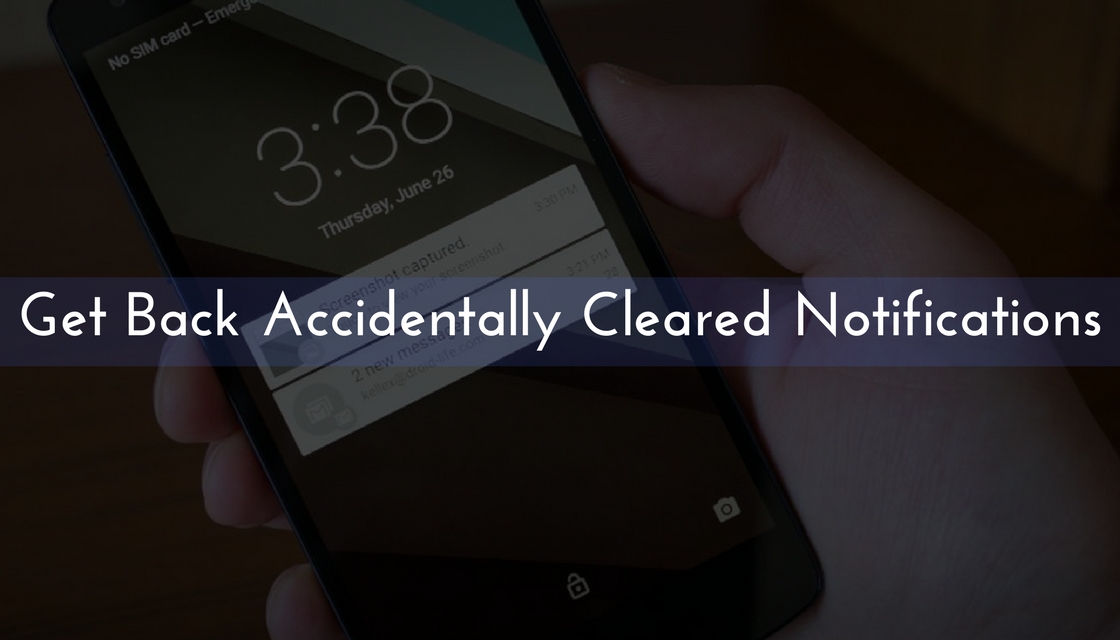
Features of Notifications history log app
You can see notification access that you get notifications frequently and want to retrieve with the help of the app. You can turn on the required essential notifications from the apps list and grant the permission from the notification history log. The notification history may locate on the app main screen to access the notification log. So, here you can get the complete notifications you missed the notification. You can choose the advanced history of the app main screen to access along with advanced info 5, 10, 15 or 25 that recently missed notification specify in the settings. Click the notification to receive the advanced details of the notification clearly and open the corresponding app. Visit the Android Play Store for the app link or jump into the app info. In the settings menu of the app shows several features that you can access such as open advanced history default, notification history log size, hide notification history, disable notification log, blacklist apps, clear notifications, etc. If you need more advanced feature enter into the pro version to unlock the advanced features of the app get unlimited notification history log, search notifications, the ad-free experience, delete notifications, etc. The pro version of the app features applies only to the advanced history. Download the Notification History Log App at the Google Play Store to solve your issue by getting the missed notifications in an effective way.
Also Read: How to Root Android using SuperSU ZIP
[mks_button size=”large” title=”Download Notification History Log App” style=”squared” url=”https://play.google.com/store/apps/details?id=com.ikvaesolutions.notificationhistorylog&hl=en” target=”_blank” bg_color=”#1e73be” txt_color=”#FFFFFF” icon=”” icon_type=”” nofollow=”0″]




![Downgrade Huawei P8 UL00 EMUI 4.0 Marshmallow to EMUI 3.1 Lollipop Firmware [Europe] Downgrade Huawei P8 UL00 EMUI 4.0 Marshmallow to EMUI 3.1 Lollipop](https://d13porlzvwvs1l.cloudfront.net/wp-content/uploads/2016/03/Downgrade-Huawei-P8-UL00-EMUI-4.0-Marshmallow-to-EMUI-3.1-Lollipop-.jpg)
![Update Huawei Ascend P7 L10 to Lollipop 5.1.1 Full B852 Firmware [Europe] Update Huawei Ascend P7 L10 to Lollipop 5.1.1 Full B852 Firmware](https://d13porlzvwvs1l.cloudfront.net/wp-content/uploads/2016/03/Update-Huawei-Ascend-P7-L10-to-Lollipop-5.1.1-Full-B852-Firmware-Europe.jpg)
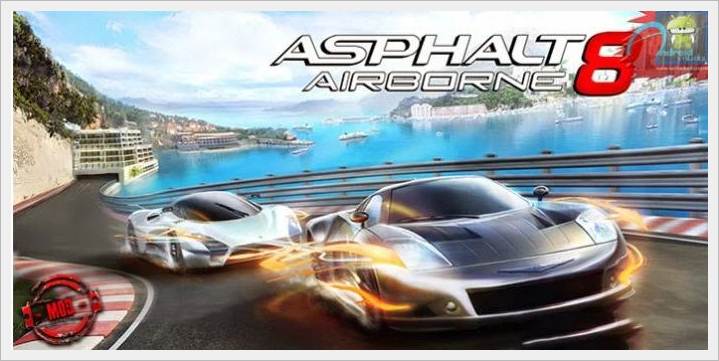

Leave a Comment