Good news now Magisk 17.3 is available for download and install for support to latest Android 9.0 Pie. The Magisk is one of the most powerful and commonly used root solutions for Android devices in 2018. All thanks to the XDA developer topjohnwu which release latest Magisk 17.3. This latest Magisk 17.3 is a stable version and you will not face any bugs and error. By installing this latest Magisk 17.3 you will give you ROOT your device, Magick modules support, a super powerful systemless and hide tons of integrity tests. The new Magisk 17.3 has come with more optimizations and improvements for both the daemon and client side. Also, it is the patch for a new security feature in Samsung devices known as “Defex”.
The Magisk is a Systemless rooting Method and it also can be used an Official Rooting Systemless Software. The Magisk is the Combination of Superuser Manager and Xposed Installer. By following this step by step guide you can easily download and install the latest Magisk 17.3. Here in this article, we share all the version of Magisk. If you want to install any custom ROM, custom kernels, overclocking and changing system settings is fun and your phone is junked with Unwanted Mobile Company applications. Then by rooting your smartphone with the help of Magisk, you can easily change your ROM, delete some company applications, free your mobile memory and increase your Phone memory. Also, you can enhance your device speed.
SuperSU was the most popular way of gaining root access on an Android smartphone, some time ago. But now the Magisk has become the go-to way of rooting a smartphone. There are many root apps are available out there that you can use to gain root access on your Android device, but we recommended that the Magisk is better than SuperSu App or other apps. It is the simplest and easiest to use is Magisk app. So if you are interested and want to test and download Magisk 17.3 then go ahead and follow the given steps.
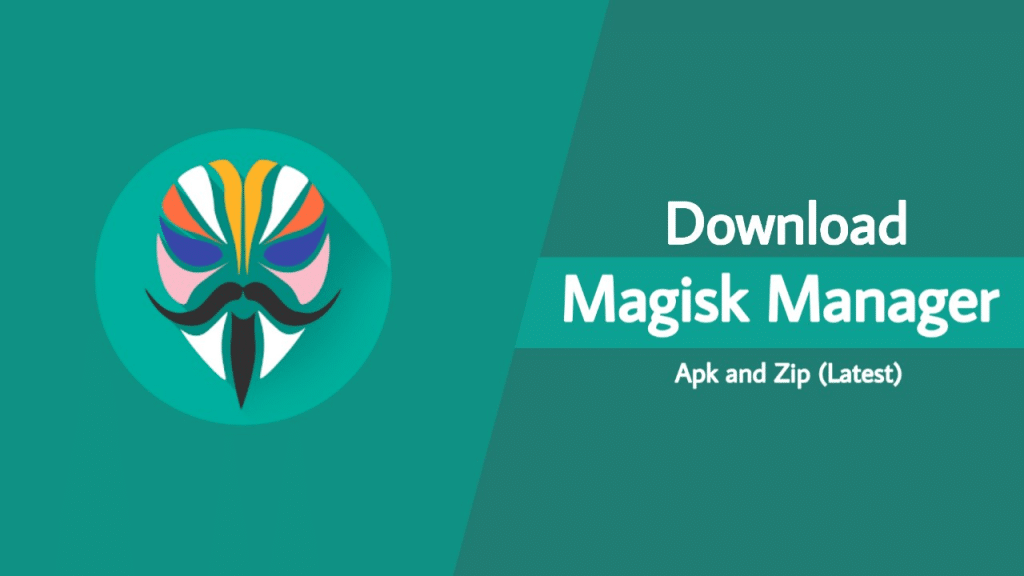
The complete changelog for Magisk 17.3 is listed below.
Contents
Magisk 17.3
- [MagiskBoot] Support boot image header v1 (Pixel 3)
- [MagiskSU] No more linked lists for caching su_info
- [MagiskSU] Parse command-lines in client side and send only options to daemon
- [MagiskSU] Early ACK to prevent client freezes and early denies
- [Daemon] Prevent bootloops in situations where /data is mounted twice
- [Daemon] Prevent logcat failures when /system/bin is magic mounting, could cause MagiskHide to fail
- [Scripts] Switch hex patch to remove Samsung Defex to a more general pattern
- [Scripts] Update data encryption detection for better custom recovery support
Download Magisk 17.3
Magisk Manager App All Versions
- Magisk V 12.0
- Direct Mirror
- AFH Mirror
- V 13.1
- V 13.2
- V 13.3
- V 13.5
- V 14.0
- V 14.1
- V 14.2
- V 14.3
- V 14.4
- V 14.5
- V 14.6
- V 15.1
- V 15.2DIRECT MIRROR
- V 15.3
- V 15.4
- V 16.0
- V 16.1DIRECT MIRROR
- V 16.2DIRECT MIRROR
- V 16.3DIRECT MIRROR
- V 16.4DIRECT MIRROR
- V 16.6DIRECT MIRROR
- V 16.7DIRECT MIRROR
- V 17.1DIRECT MIRROR
- V 17.2DIRECT MIRROR
Steps To Install Magisk Zip On Your Android Phone:
There are two methods to install this on your device.
Method 1: Install using TWRP Recovery
- Flashing Magisk 17.3 ZIP via TWRP recovery
- By patching the stock boot image and flashing it via fastboot.
Method 2: Install Magisk using Patched Stock Boot Image
- If you have the Stock Boot image, then moe the boot image to your phone’s internal storage.
- Launch Magisk Manager. When a popup appears asking to install Magisk, select INSTALL and choose install again.
- Tap on “Patch Boot Image File”.
- Navigate to internal storage and select your phone’s boot image that you transferred earlier.
- Wait for a couple of seconds. Magisk will start patching the boot image.
- Once the boot image has been patched, copy the “patched_boot.img” from the internal storage. And move it to the C:\ drive adb folder on your PC.
- In the same folder, hold the SHIFT key and right-click on an empty space.
- Select “Open PowerShell window here”.
- Now you need to boot your device into Bootloader/Fastboot mode.
- Connect your phone to the PC using USB Cable
- In your command window shell, you need to type the below command to install Magisk and root your Android device.
fastboot flash boot patched_boot.img
- Once done, reboot your phone using:
fastboot reboot
Once your phone reboots, open the Magisk Manager and confirm that the installation was successful.
In case you already have the previous version installed then you can simply update Magisk 17.3 via the simple set of instructions below.
How to Update Magisk 17.3?
- Open ‘Magisk Manager’.
- Press the menu icon on the top-left.
- Select ‘Settings’ from the menu.
- Scroll down to ‘Update Settings’ section.
- Tap on ‘Update Channel’ and select ‘Beta’.
- Go back to the Magisk Manager main screen and swipe down to refresh.
- Tap on the ‘Update Magisk’ button.
- Select ‘Install’ > ‘Direct Install’.
- The installer will automatically install Magisk 17.3 and update it.
- When finished, press the ‘Reboot’ button.




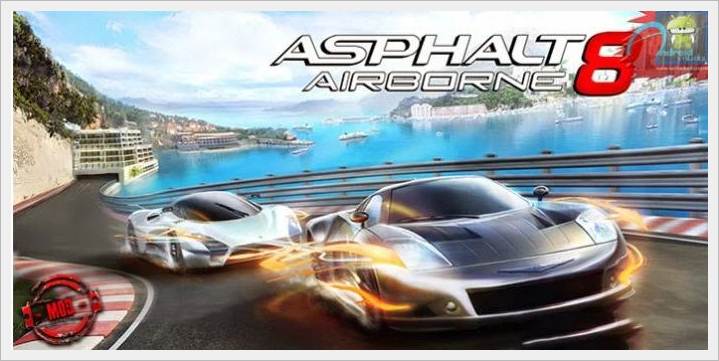

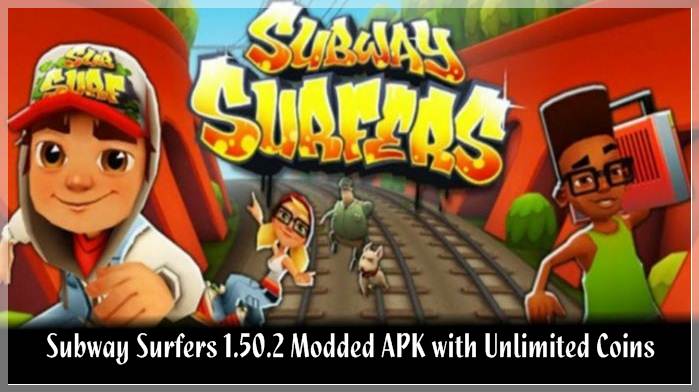

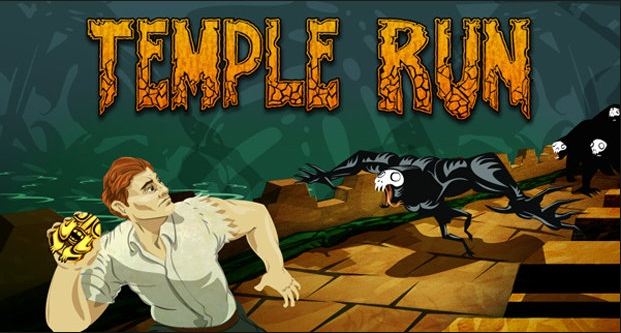
![Root Samsung Galaxy Ace 3 and flash CWM Recovery [all variants] running KitKat 4.2.2 Root Samsung Galaxy Ace 3 and flash CWM Recovery [all variants] running KitKat 4.2.2](https://d13porlzvwvs1l.cloudfront.net/wp-content/uploads/2016/03/Root-Samsung-Galaxy-Ace-3-and-flash-CWM-Recovery-.jpg)
Leave a Comment