Minimal ADB & Fastboot is a light flash tool for android devices, for those who just use the ADB & Fastboot for the flashing purposes and don’t want to go in much detail for real development purposes. This tool is just for your facilitation and to save your time if you are going to flash only something on your device. And if you want to go in the real development purposes then you have to install the complete Android SDK Tool.
With Minimal ADB & Fastboot Flash tool, you can install custom recoveries, root files, image file, and unlock bootloader etc.on your android devices.
ADB and Fastboot are the two terms mostly using when we are working on Android device internal system. ADB stands for Android Debugging Bridge which helps to connect your phone to your PC while Fastboot works to enter your device in Fastboot mode while plugging the USB data cable.
Our this tutorial is also about how to Install Minimal ADB & Fastboot Flash Tool on Windows
Steps to Install Minimal ADB & Fastboot Flash Tool on Windows
Step-1: Download Minimal ADB & Fastboot setup.exe file here: [Link-1] [Link-2]
Step-2: Double click on the downloaded .exe setup file to start installation Minimal ADB & Fastboot.
Step-3: Follow the onscreen instructions, Accept Agreement and then select the Location where to install, select to create the shortcut on the start menu and on the desktop.
Step-4: Now you can Run, Minimal ADB & Fastboot from Start Menu or Desktop shortcut also from C\Program files (x86)\Minimal ADB and Fastboot\ Pressing shift key +righ click and select Open Command window here
Step-5: Now properly connect your device and enter the command specific to your job, that you want to perform
Step-6: To flash .img or other files to your device, first copy these files to C\Program files (x86)\Minimal ADB and Fastboot\ folder, > then put your device on Fastboot mode > then Properly connect your device to PC > then enter the specific command for that task.
Cheers! You have successfully Installed Minimal ADB & Fastboot Flash Tool on Windows
For any query do comment us.


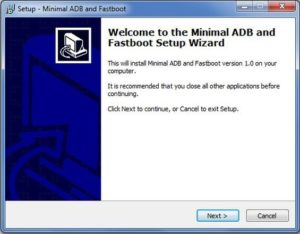
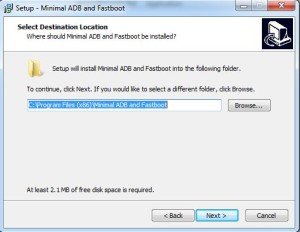

![Update Honor 7 UL00 to Marshmallow EMUI 4.0 B330 Stable Firmware [India] Update Honor 7 UL00 to Marshmallow EMUI 4.0 B330 Stable Firmware](https://d13porlzvwvs1l.cloudfront.net/wp-content/uploads/2016/03/Update-Honor-7-UL00-to-Marshmallow-EMUI-4.0-B330-Stable-Firmware-India.jpg)



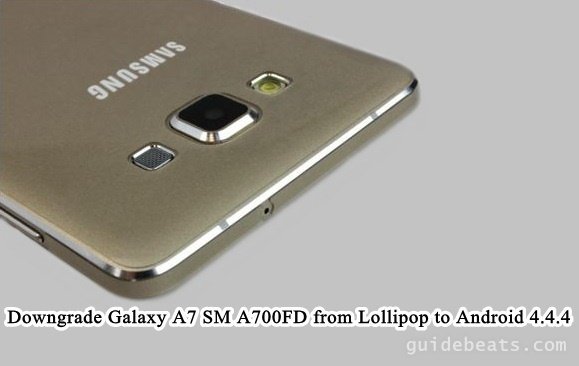
![Update Honor 7 L01 to Android 6.0 Marshmallow [EMUI 4.0] Beta OTA B311 official firmware -Russia Update Honor 7 L01 to Android 6.0 Marshmallow [EMUI 4.0] Beta](https://d13porlzvwvs1l.cloudfront.net/wp-content/uploads/2016/03/Update-Honor-7-L01-to-Android-6.0-Marshmallow-EMUI-4.0-Beta-OTA-B311-firmware-Russia.jpg)
Leave a Comment