14 ways to Fix This Site Can’t Be Reached Error: Are you guys also sick of these “site is not working”, “connection error” or that “connection reset” messages pooping on your screen every time you try to search something ? don’t worry this article will help you in fixing this annoying situation.
Contents
14 ways to Fix This Site Can’t Be Reached Error [100% working]
This article is about 14 ways to Fix This Site Can’t Be Reached Error so here they are guys:
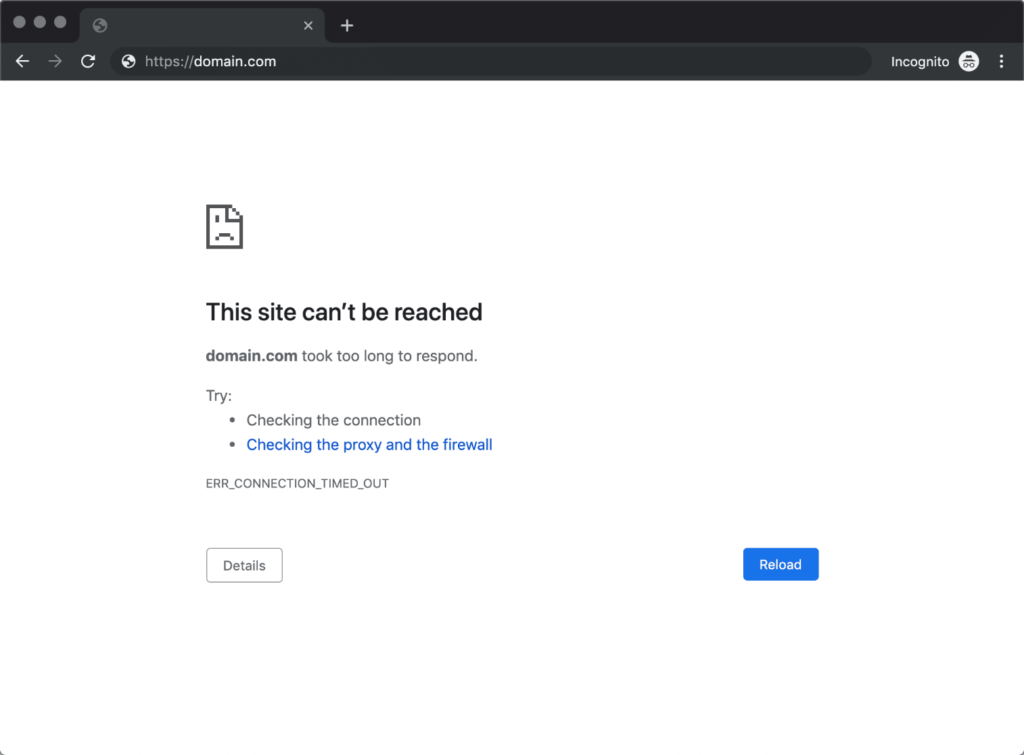
14 ways to Fix This Site Can’t Be Reached Error
1. Try visiting some other site
Try opening some other tab or website may be the problem is in the particular website you’re willing to visit if other sites open without such warnings so the problem is in the particular site only for which you can try contacting the site administrator.
2. Try clearing cache memory of your browser
You can try clearing cache memory of your browser However this is not a guaranteed method for getting rid out of this problem but some users confirmed that this method works properly and if you’re not using google chrome as your browser then there are high chances for succeeding
3.Switch ON/OFF your Antivirus or Firewall
Sometimes your Antivirus or Firewall becomes your problem as they block that particular website/URL and they do have a valid reason for doing so i.e trojan or virus which will enter your device if you open the same.
However, viruses may not be the reason always, so if you still want to open the website you can try disabling them to continue your peaceful browsing.
4.Incognito mode
Incognito mode is available in almost all browsers nowadays, they can do the work for you as they switch off all plugins and extensions that you have installed which might be stopping you to visit the desired website or URL.
So you can try going incognito too
5. Try some different browser
Sometimes the problem is in the browser you’re using as it may have some particular extension or some other bug which is causing the problem, so you can try browsing on some different platform.
6. Change DNS Servers
You can also try changing your DNS (Domain Name System) server
temporarily to some public DNS server like Cloudfare or google to troubleshoot the “This Site Can’t Be Reached the Connection Was Reset”
issue or if you’re already using some of these then you can try switching back to your ISP’s DNS servers.
7.Changing maximum TLS versions allowed
TLS(Transport Layer Security) is a cryptographic protocol to communicate securely over a computer network. The reason for the not proper working of the site can also be that the TLS version running on the webserver is old. Try changing if from default settings and you may have your search results ready then.
8.Switch to Virtual Private Network service (VPN)
Sometimes when you want to visit some site which is not available or say banned in your country then you can surely give it a try with VPN,
it will allow you visite the same site you wanted to.
9. Try using some different device or Wi-Fi connection
You can also try this as sometimes it is easy to open the same website on your smartphones than your Dekstop or PC, Or you can also try to connect to a different wifi connection which may help.
10.IP REGISTRY KEYS
Open command prompt (from startup menu) opens with “Run as administrator and reboot your computer by running these two commands simultaneously
netsh int IP reset
netsh Winsock reset
11.Reset Google Chrome profile sync
Sometimes cleaning the synchronized cache offered by google to some site displays every item category you have in sync with Chrome
you can do it as follows
Open your Google Dashboard. Make sure you are signed in to your Google Account.
Click Reset sync to stop syncing and clear all of your synced data.
Click OK.
12. Try removing Browser extensions
Sometimes some extensions can also interrupt our network connections so you just have to open your chrome go to the top right and remove all the extensions.
13.Scan for virus
A Malware or virus can sometimes interrupt our network connections and cause “This site can’t be reached” type errors. Scan your system with antivirus software.
14. Try reinstalling chrome
Delete your chrome and all its related files then try installing its latest version then restart your PC and then try visiting the site again.
That’s all on 14 ways to Fix This Site Can’t Be Reached Error. Do visit our blog for such amazing posts.




![Update Huawei P8 UL10 to Marshmallow B317 Preview Firmware [Germany] Update Huawei P8 UL10 to Marshmallow B317 Preview Firmware](https://d13porlzvwvs1l.cloudfront.net/wp-content/uploads/2016/03/Update-Huawei-P8-UL10-to-Marshmallow-B317-Preview-Firmware.jpg)
![Downgrade Huawei P8 UL00 EMUI 4.0 Marshmallow to EMUI 3.1 Lollipop Firmware [Europe] Downgrade Huawei P8 UL00 EMUI 4.0 Marshmallow to EMUI 3.1 Lollipop](https://d13porlzvwvs1l.cloudfront.net/wp-content/uploads/2016/03/Downgrade-Huawei-P8-UL00-EMUI-4.0-Marshmallow-to-EMUI-3.1-Lollipop-.jpg)
![Update Huawei Ascend P7 L10 to Lollipop 5.1.1 Full B852 Firmware [Europe] Update Huawei Ascend P7 L10 to Lollipop 5.1.1 Full B852 Firmware](https://d13porlzvwvs1l.cloudfront.net/wp-content/uploads/2016/03/Update-Huawei-Ascend-P7-L10-to-Lollipop-5.1.1-Full-B852-Firmware-Europe.jpg)
![Update Honor 7 UL00 to Marshmallow EMUI 4.0 B330 Stable Firmware [India] Update Honor 7 UL00 to Marshmallow EMUI 4.0 B330 Stable Firmware](https://d13porlzvwvs1l.cloudfront.net/wp-content/uploads/2016/03/Update-Honor-7-UL00-to-Marshmallow-EMUI-4.0-B330-Stable-Firmware-India.jpg)
Leave a Comment